Local area network (LAN) is the smaller network, usually within an office base or inside one building, which is used to connect computing resources including the computers, printers, servers, IP phones, or gateways. Connections within the LAN network are physical with cables, and all the office resources are shared and distributed between the network workstations. The most common type of LAN is the Ethernet—a family of frame-based computer networking technologies. But do you know how to set up a LAN system? What do you need while setting up the LAN network?
It is not a simple project to set up a LAN network (seen in the below image), especially for a beginners in telecom field. Thus it is advisable to make a comprehensive plan before making the next move. Network components like cable router, Ethernet cables, Ethernet switch and Network interfaces are the basics of a LAN network. Computers are connected to a switch with Ethernet cables. Make sure cable lengths do not exceed 100 meters, or about 300 feet. Each device are supposed to have a unique IP address. Besides that, you must first identify which services you need to provide locally on the LAN. The next part will move on to give you some detailed instruction about setting up a LAN network.
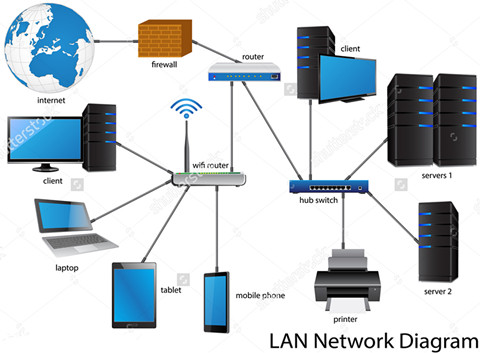
Six Instructions to Set Up LAN Network
Step 1. Identify the local services that you want available on the network. Identify network-attached printers, network disk drives, any server that will share printers or disks. Identify how many devices will have to connect to the network. Each device, server or workstation will require a unique address.
Step 2. Do not run cables in air ducts unless they are fire rated. A wired LAN will always get better performance and be more secure than a wireless LAN. Wherever possible, run a cable to servers, printers, IP phones or work locations. Run a cable to any area where you are likely to work. Use standard Ethernet cables like the cat6a cable or building wiring as installed according to the TIA-568 standard. The accessories like fiber optic wall plates, fiber patch cables, optical connectors are small but indispensable for a high performance LAN network just as seen in the below image.

Step 3. Use a switch or router with wireless capacity gives you more flexibility. The simple secure way to connect to the Internet is to use a cable router. Many types and models are available. If the model you choose does not have enough ports to connect all of your computers, then you will need to purchase a switch as well. Also a wireless router is needed in a modern LAN network.
Step 4. Configure the LAN ports of your cable router. Most cable routers will act as a Dynamic Host Configuration Server, or DHCP server. This means that the router will give addresses to workstations automatically. Be certain that the address pool has enough addresses for all of the workstations. Make certain that there are enough addresses outside of the range for any hosts that need static addresses. For example, a network address with a mask of 255.255.255.0 has a total of 254 hosts. If the dynamic pool has 200 addresses available, that means the remaining 54 addresses are available to give printers or servers static addresses.
Step 5. Connect the wires for the network. Workstations and servers can be connected with standard Ethernet cables. Connect the switch to the cable router LAN ports by using the up-link or straight port on the switch. If the switch does not have an up-link port, connect any standard port of the switch to a LAN port on the cable router with an Ethernet crossover cable. Ethernet crossover cables can be purchased at any electronics store.
Step 6. Test the services and Internet connectivity. The actual performance of LAN network depends upon numerous factors including the cable specification, the quality of the installation and the connected devices. For this reason it is not sufficient to assume an installation will perform at the desired speed; its actual performance should be checked. It is advisable to test each of the workstations to ensure they can connect to the Internet and test any local servers and printers. Print test pages on the shared printers. Tests read and write permissions on shared file servers by copying files to the servers and copying files from the server to a workstation.

Conclusion
Although the above practices are a good starting point, there are no real one-size fitting all solutions as every small office is unique and has it own features. What matters when building a LAN network is how well you can assess your needs and pair them with the networking hardware that is available within your budget. FS.COM offers a series of optical devices including the Ethernet cables (Cat 5e cable, cat6a cable, cat 7 cable), fiber optic wall plate, optical connectors and cable testers. best buy ethernet cable is provided with high quality and great feedback.
评论
发表评论