A transceiver is a combination of a transmitter and a receiver in a single device where they function independently for bidirectional communication. Furthermore, transceiver modules are hot-swappable I/O (input/output) devices which plug into module sockets. The transceiver acts to connect the electrical circuitry of the module with the optical or copper network. There are multiple types of transceivers available on the market, which makes people feel confused about how to choose the right one for their own device. In today’s article, we describe different aspects of transceivers that need to be known before purchasing a transceiver module. I hope it will be a good reference source for the new telecom technicians.
What Does Form-factor Mean?
Multi-source agreements (MSAs) is a popular industry format jointly developed and supported by many different network vendors. It specifies guidelines for electrical and optical interfaces, mechanical dimensions and electro-magnetic specification of a transceiver. The equipment vendors follow these MSA defined values for designing their systems to ensure interoperability between interface modules.
Multi-source agreements (MSAs) is a popular industry format jointly developed and supported by many different network vendors. It specifies guidelines for electrical and optical interfaces, mechanical dimensions and electro-magnetic specification of a transceiver. The equipment vendors follow these MSA defined values for designing their systems to ensure interoperability between interface modules.

What Is a Hot-swappable Device?
A hot-swappable device is one which can be connected or disconnected from an electronic device without shutting down the system. This is useful as it allows you to swap between transceiver modules without having to reboot. An example of this functionality is the Universal Serial Bus (USB) that allows users to add or remove peripheral component such as a mouse, keyboard, or printer.
A hot-swappable device is one which can be connected or disconnected from an electronic device without shutting down the system. This is useful as it allows you to swap between transceiver modules without having to reboot. An example of this functionality is the Universal Serial Bus (USB) that allows users to add or remove peripheral component such as a mouse, keyboard, or printer.
What Are the Protocol and Data Rate of Transceiver?
A protocol basically helps with the connection between two network devices. It is essential to know which protocol and data rate the switch or router supports. There are various protocols such as Ethernet, Fiber Channel, InfiniBand, SONET/SDH, CPRI and so on. Each of these protocols supports their own data rates. For example Gigabit Ethernet can range from 1Gb/s to 100Gb/s while Fiber Channel ranges from 1.0625Gb/s to 14.025Gb/s.
A protocol basically helps with the connection between two network devices. It is essential to know which protocol and data rate the switch or router supports. There are various protocols such as Ethernet, Fiber Channel, InfiniBand, SONET/SDH, CPRI and so on. Each of these protocols supports their own data rates. For example Gigabit Ethernet can range from 1Gb/s to 100Gb/s while Fiber Channel ranges from 1.0625Gb/s to 14.025Gb/s.
What Are the Main Types of Gigabit Ethernet?
Gigabit Ethernet describes various technologies for transmitting Ethernet frames at a rate of 1 gigabit per second. The following shows a table of varieties of Gigabit Ethernet standards, please use it as a guide. For more information about Gigabit Ethernet, please see: https://en.wikipedia.org/wiki/Gigabit_Ethernet
Gigabit Ethernet describes various technologies for transmitting Ethernet frames at a rate of 1 gigabit per second. The following shows a table of varieties of Gigabit Ethernet standards, please use it as a guide. For more information about Gigabit Ethernet, please see: https://en.wikipedia.org/wiki/Gigabit_Ethernet
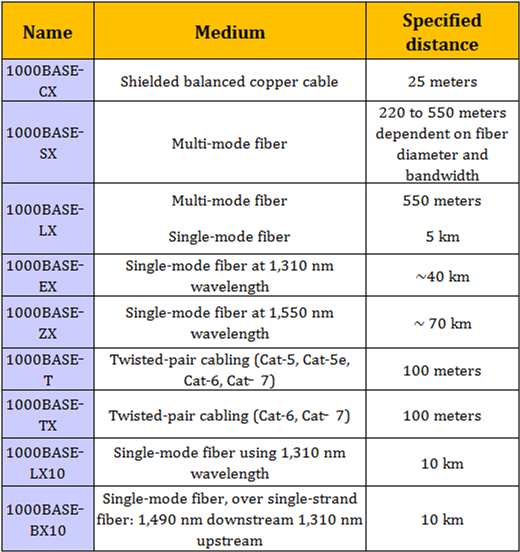
What Should I be Aware of Before Installing or Removing a Transceiver Module?
Before you remove or install a Transceiver Module, read the installation information first. And you must disconnect all cables, leaving these attached can damage the cables, connectors, and the optical interfaces.
Before you remove or install a Transceiver Module, read the installation information first. And you must disconnect all cables, leaving these attached can damage the cables, connectors, and the optical interfaces.
Always remember to protect the module by inserting clean dust covers into them after the cables are removed because getting dust and any contaminants into the module will greatly affect the normal operation. In addition, please be aware that the regular removal and installation a SFP transceiver can shorten its useful life. For this reason transceivers should not be removed or inserted more often than is required.
Last but not least, transceiver modules are sensitive to static, so always ensure that you use an ESD wrist strap or comparable grounding device during both installation and removal.
Fiberstore Transceiver Modules
Fiberstore provides a full set of compatible transceiver modules like Finisar FTLX8571D3BCL, DEM-310GT, EX-SFP-1GE-SX, 3CSFP92, GLC-SX-MMD and so on, which will satisfy you with a full range of services.
Fiberstore provides a full set of compatible transceiver modules like Finisar FTLX8571D3BCL, DEM-310GT, EX-SFP-1GE-SX, 3CSFP92, GLC-SX-MMD and so on, which will satisfy you with a full range of services.
评论
发表评论