It is a pretty expensive process to set up a home network since you need to purchase all the related devices (router, switch, modem, Ethernet cables and so on) and hire a seasoned optical technician to do the cabling job. But bear in mind that there is really no such things as the perfect home network—what works for you will depend entirely on your individual needs and the devices you use. From time to time, we hear from people who plan to install Ethernet cables (cat 5e or cat 6 cables) in a home network, but they don’t know what Ethernet cable is vital and what they can do without. Therefore, this article offers some suggestions to help you run Ethernet cables with all the hardware, and prevent you from cable spaghetti.
HOME NETWORK
As you can seen in the below image, a simple network usually consists of modem, router and Ethernet cables. Modem works just like the “gatekeeper” between your ISP and your home network, connects to cable or DSL wall outlet. And the router is like the “traffic control” that routes data traffic and broadcasts Wi-Fi. Ethernet cables is mainly used to connect your modem to your router. Also connects stationary devices to the router. Note that if you need more ports, a switch might be a better choice than router. The next part will focus on how to choose the Ethernet cables for a home network.

What’s the difference between Cat 5e and Cat 6 cable, and which should I use? In fact, the choice of the best Ethernet cable depends upon several factors including the Internet connection speed, the capabilities of connected devices and the cable lengths.
Factors When Selecting the Ethernet Cable
- Cable Capacity
Ethernet cabling differences can be invisible to the casual observer. However, each new generation introduces copper pairs with tighter twists and more complex sheathing. Many earlier Ethernet generation cables have become obsolete like the cat 3 cables. The following chart shows the difference between them.
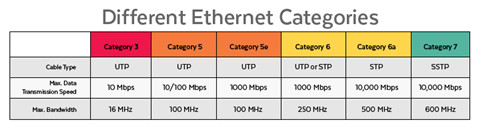
The commonly available Ethernet cables range from Cat 5 to Cat 6a, although a higher specification Cat 7 cable is also available. Cat 5 and Cat 5e cables are designed to operate at 100 MHz and are suitable for Internet speeds up to 100 Mbps (100BASE-T). However, Cat 5e cable has lower crosstalk thanks to minor improvements in the manufacturing process and can also be used for 1 Gbps Internet.
Cat 6 cable has more stringent specifications than Cat 5e cable and is capable of operating at 250 MHz. It has slighter thicker wires, and the cores are more tightly twisted together. This means the cable is thicker and less flexible than Cat 5e cable. Its performance on 1 Gbps Internet is better than Cat 5e, and it's suitable for 10 Gbps service to a maximum distance of 180 feet. Cat 6a cable has improved properties and can operate at 500 MHz and can support 10 Gbps (10GBASE-T) to a maximum distance of 328 feet. It should be noted that cable termination requirements for Cat 6 and 6a cable are stringent, and the cable requires better protection than Cat 5e cable.
Cat 7 cable is designed for extremely high Internet speeds of 40 Gbps and 100 Gbps, but is of limited application as the technology is still being developed.
- Internet Connect Speed
Before selecting an Ethernet cable, it's essential to establish the maximum capabilities of each piece of equipment because the actual speed will be determined by the slowest device. The actual speed of the Internet connection should also be verified because this is rarely as fast as advertised. Also remember that the link speed is influenced by the distance between switches.
- Use Cables Suitable for the Environment
In the industrial environment, you have to make sure the cable you use has the physical integrity necessary for the job. Harsh conditions are the norm; conditions such as shock, vibration, crushing and extreme temperatures routinely occur. Plus the cable may need to withstand intrusion from elements such as chemicals, water and debris. For examples, Flexible flat cables are more preferable than the round ribbon cables for hand held devices, automation and robotic applications.

In addition, regulations exist to define the tolerances that the cable must meet for a variety of applications where reliability or safety is an issue. The regulations vary by industry and by geography, thus you want to make sure you have the right cable for the particular project.
Make the Final Decision
Both the cat 5e cables and cat 6 cables are available for your home network, but the best Ethernet cable must be the one that meets the current and anticipated Internet connection speeds at the lowest cost. Bear in mind that Cat 6a cable costs significantly more than Cat 5e cable and that installation requires more care and takes longer.
However, if the requirement is for ultra-fast Internet and the distance between switches exceeds 108 feet there's no question that the best cable is a Cat 6a. But if the cable lengths are short, or the connection speed doesn't exceed 1 Gbps, a Cat 5e cable is a better choice due to its lower cost, robust construction and easier installation. Although Cat 7 cables may offer superior performance, the additional cost doesn't warrant their use except for very specialized applications.
评论
发表评论