Due to continued questions on whether a home user is able to do his own cabling, or if they need to employ the services of a professional, this post is here to inform everyone of the information. For those who have little experience in telecommunication field, this is a complex task for them to sort it out. They should first find out the answers to the following questions:
What are a home network’s basic elements?
Wired vs. Wireless – which to choose?
What cable should I used in home network?
Wired vs. Wireless – which to choose?
What cable should I used in home network?
Finding out answers to these questions will go a long way toward ensuring that you build a network suitable for your home without spending too much in the process.
What are the Basic Elements of a home network?
A home network enables digital devices to share a broadband connection, information and communicate with each other. Installing a home network, there are several essential elements including cables, modem, router, switch, IP address, Wi-Fi and firewall. Of which modem, router and switch are at the heart of a home network, so it’s important you understand what each one does and why you’ll need them.
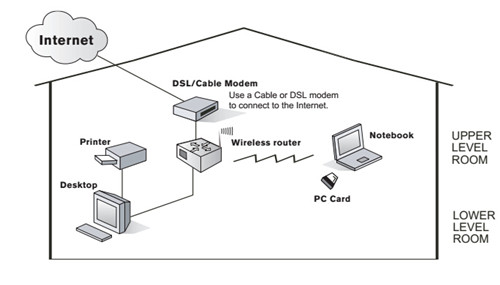
Modem and Router
A modem is supplied by your ISP, and is used to turn their proprietary network signal—running through a phone line, copper coaxial, or glass fiber into a standard computer network signal. While a router acts a central point of contact between every device on your network, and the Internet connection provided by your modem. All modern routers will include Wi-Fi connectivity, plus a number of LAN ports—usually up to 4.
In some cases, the modem will be built into your router, so the ISP only supplies you with a single device. It’s also usually possible to configure these modem routers into “modem only” mode, in which only a single network port is enabled and all Wi-Fi features disabled—this is great if you want to buy a router more suited to your needs. If you have a separate router and modem, your router will plug in to the modem through an Ethernet cable, using the WAN (Wide Area Network) port on the router.
Switch and Hub
A hub and a switch both add more LAN ports to an existing network. They help increase the number of Ethernet-ready clients that a network can host. The main difference between hubs and switches is a hub uses one shared channel for all of its ports, while a switch has a dedicated channel for each one. This means the more clients you connect to a hub, the slower the data rate gets for each client, whereas with a switch the speed doesn't change according to the number of connected clients. For this reason, hubs are much cheaper than switches with the samenumber of ports.
However, hubs are largely obsolete now, since the cost of switches has come down significantly. The price of a switch generally varies based on its standard (regular Ethernet or Gigabit Ethernet, with the latter being more expensive), and the number of ports (the more ports, the higher the price). Make sure you buy a switch with significantly more ports than the number of clients you intend to add to the network.
Wired vs. Wireless – Which to Choose?
A wired network is composed of devices connected to one another using network cables. While wireless network don’t use cable to connect to the router, it uses radio wireless connections called Wi-Fi. Nowadays in a typical home network, there are generally both wired and wireless devices, and they can all talk to one another. Usually, the main desktop computer is connected to the router (explained later) using home networking cable, while laptops and peripheral computers are connected wireless.
What Cable Should I Choose In Home Network?
In order to have a wired Gigabit Ethernet connectivity between two computers, the router they are connected to and the fiber jumper used to link them together all need to support Ethernet. Twisted pair Ethernet cable is the most common type of home network.
Twisted pair, as I have written in “How to choose Ethernet cables”, can be classified into several types. Cat5, Cat5e and Cat6 cables are the cables mostly used to connect network devices to a router or a switch in home network. Currently, most Cat5 cables on the market are actually CAT5e, which are capable of delivering Gigabit Ethernet data speeds. The latest network cabling standard currently in use is CAT6, which is designed to be faster and more reliable than CAT5e.

CAT5e and CAT6 cables can be used interchangeably, and in my personal experience their performance is essentially the same. For most home usage, what CAT5e has to offer is more than enough. In fact, you probably won't notice any difference if you switch to CAT6, but it doesn't hurt to use CAT6 if you can afford it.
How Much Will I Cost to Install a Home Network?
Question on how much it costs to install a home network is getting wide attention by overall users. The cost estimates for basic work performed in network installation by qualified trade professionals using essential materials will be high.
For example, the cost estimate basically includes: the payment for talented optical technician, costs for local material/equipment delivery to and service provider transportation to and from the job site, and costs for testing and remediation of hazardous materials, etc.
As a result, anyone can not give you a definite number of the costs, it depends on your own situation. However, it is strongly recommended that you contact reputable professionals for accurate assessments of work required and costs for your project - before making any decisions or commitments.
Conclusion
This posts discusses just a few of the aspects about building a home network and shares some of the viewpoint that can be realized. Home networking can’t stand alone though, and only with a fast, quality Internet connection can the online family really get the full potential of online life. FS.COM offers a full range of Ethernet cables. Fiber optic cables like LC LC single mode fiber patch cable, LC to SC fiber cable are also provided with very low price. For more details, you can directly contact us.
评论
发表评论